Дабл мувмент фортнайт что это такое
Как сделать дабл мувмент в Fortnite
Доброго времени суток, дорогие читатели. Если вы следите за новостями из мира Fortnite, то наверняка знаете о том, что в игре появилась фишка, которую начали активно абузить не только простые игроки, но даже профессиональные игроки и большинство стримеров. Собственно говоря, речь пойдет о дабл мувменте, и в сегодняшней статье мы расскажем вам, что это такое и как это настроить.
Итак, начнем мы нашу статью с того, что дадим вам определение дабл мувмента. Собственно говоря, данная функция присутствовала в игре и раньше, но тогда она была доступна исключительно консольщикам. Сейчас же – данная функция доступна и простым игрокам. Так что же такое дабл мувмент?
Говоря простыми словами – это возможность бега боком. Т.е., ранее игроки на консолях обладали этой способностью, т.к. за движение модельки отвечает контроллер геймпада. Т.е., отклоняя стик в ту или иную сторону, вы и направляли своего персонажа. Естественно, на ПК данная функция, до последнего времени, была не активна. Тем не менее, многие игроки уже начали активно пользоваться данной способностью, используя сторонние программы.
И да, важно, разработчики из Epic Games подтвердили свое согласие на использование этого скрипта с той только оговоркой, что скрипт должен ограничиваться лишь передвижением, и ничем более.
Что касается всех этих сторонних программ, то их, на самом деле, уже достаточно много. Мы же покажем вам пример, на самой простой, самой удобной и самой доступной из них. Для этого вам нужно зайти на сайт х360, а сделать это вы можете по следующей ссылке: https://www.x360ce.com.
Практически сразу, посреди экрана, вы увидите пункт «Download for all games». Скачайте этот файл. Скачанный архив распакуйте на рабочий стол. Выглядит он как значок геймпада. Зайдите в нее. Изначально вы должны зайти в последнюю вкладку в меню сверху. Называется она «Issues». Тут вы должны убедиться, что у вас имеется установленный драйвер.
После этого зайдите в пункт «Controller1» и где зеленый плюсик, нажмите «add».
Тут вы должны убрать галочку с мышки и добавить галочку на клавиатуру. Подтвердите изменения. После этого найдите на экранном геймпаде кнопки, отвечающие за движения стика. На движение влево – поставьте бинд на А, вправо – на D.
А вот, где Stick Down – вы и должны будете выбрать кнопку, отвечающую за дабл мувмент. Пусть это у нас будет пока кнопка J. Внизу будет иконка под названием «Copy Preset». Нажмите на нее.
После этого вам нужно зайти в Fortnite, после чего перейти в настройки. Вам понадобится пункт «мышка и клавиатура». Перейдите в него и выставьте все значения также, как показано на скрине ниже.
В следующем разделе вам понадобится пункт «Controller Deadzone». Выставьте оба значения подраздела на 5%.
После этого вы можете заходить в игру. Но помните, чтобы бинд заработал, вы должны активировать его нажатием клавиши, которую биндили на дабл мувмент, т.е. на J, т.к. именно ее мы брали для примера. Вы увидите, как ваш персонаж бежит задом, после чего вас скрипт будет работать.
На этом мы заканчиваем нашу статью, всем удачи и до новых встреч.
Прочитать позже Отправить статью на e-mail 

Instantly get double movement in Fortnite.
Why we made it
Epic (Fortnite) “unofficially” officially allows the use of 3rd party remapping software in competitive play. This means that double movement/controller movement in competitive play is not exclusively limited to Wooting keyboards anymore.
That said, we felt that all the available remapping tools are either a real hassle В to set up (Key2Xinput) or add significant input delay (reWASD).
To show our support and further our irrelevancy, we decided to make our own lightweight remapping tool for the Fortnite community that is easy to install, instantly gives double movement, and is safe to use (no ripshit).
Frequently asked questions
Q. What is this tool?
Wooting Double Movement lets you instantly get double/controller movement in Fortnite without needing to tweak any settings, install drivers, or follow youtube instructions.
The default is set to the optimal angle that removes animation delay, retains maximum motion speed, and allows diagonal movement building. You don’t need to tweak or sweat over detailed and complicated settings.
Q. How does it work?
The tool transforms your WASD keyboard input into Xinput left joystick by emulating a Xbox controller using the open source device emulator ViGem.
Q. Is it better than a Wooting keyboard?
The Wooting keyboards provide the fastest input, enables gradual movement by press depth, and can be plugged into any PC without additional software to get controller movement.The main advantage of the application is that you won’t need a Wooting keyboard and it’s less likely to cause Xinput issues by circumventing the USB rabbit hole.
The disadvantage of any remapping tool is that it introduces input delay, it’s often bannable in competitive play, and it’s PC-dependent.
Как натренировать мувмент? Навык, без которого ты не апнешь 10-й уровень Faceit
От редакции. Вы находитесь в блоге автора Psyaka Zabiyaka, который рассказывает про CS:GO. Подпишитесь на него, чтобы не пропустить новые тексты!
В CS:GO решает не только стрельба — казалось бы, такая простая мысль, но как тяжело она доходит до некоторых игроков. Люди десятки часов проводят на DM и настреливают ботов на Aim Botz, забывая при этом, что важно уделять время просмотру демок и другим тренировкам.
Сегодня речь пойдет о мувменте. Прежде чем мы начнем погружаться в эту тему, посмотрите, что вам даст ежедневное оттачивание этого навыка по 20-30 минут день:
Что такое мувмент в CS:GO?
Слово «мувмент» в переводе с английского означает «движение». Забывать об этом навыке нельзя: скилл, в том числе, формируется и из него.
Отточенный мувмент позволяет быстро перемещаться по карте и оказываться на позиции раньше своего оппонента:
Хайлайт, который показывает, как важно тренировать мувмент в CS:GO 🏃♂️ pic.twitter.com/JQ3XBktlJa
Когда вы будете полностью чувствовать каждое свое движение, сможете делать одиночные фишечные подсадки — к примеру, на невидимые текстуры. Одну из таких показывал m0NESY:
Но как тренировать мувмент? В этом вопросе мне помог разобраться бывший игрок pro100 Дима «def» Лемещук:
«Самые дефолтные темы для тренировок мувмента — это бхоп- и кз-карты, они помогают наладить контакт между сенсой и стрейфами. Серф сервера туда же»
1. BHop-карты
Именно с данного типа карт должен начинаться ваш каждый день в CS:GO. Попрыгав всего 20-30 минут, вы разогреете руку и почувствуете мышку — это бустанет как в передвижении, так и в стрельбе.
BHop-карты дают возможность ощутить модельку игрока в прыжке: к примеру, шанс не запрыгнуть в окно на Mirage с лавочки будет в разы меньше после такой тренировки.
Профессиональные игроки постоянно практикуются на BHop картах. GeT_RiGhT, например, каждый стрим начинает с них:
Чтобы зайти на BHop карту, в поиске серверов сообщества в строке «Карта» нужно вбить «bhop». Однако некоторые карты могу оказаться слишком сложными для новичков, поэтому первое время я бы рекомендовал играть только на следующих:
Если ни одну из этих карт вы не нашли в поиске, то скачайте ее из мастерской и в консоли введите следующие команды:
2. KZ-карты
Главное отличие KZ-карт от BHop — отсутствие функции «autohop» и небольшое расстояние между объектами. Такой вид тренировки развивает чувство стрейфов в полете, от которых зависит длина прыжка.
Практика на KZ-картах поможет вам научиться запрыгивать на Cache на дверь или в соло забираться на подсадку:
4 веселых способа тренировать стрельбу в CS:GO
3. Surf-карты
Некоторые игроки считают Surf развлечением и не советуют его для тренировки. Однако по словам Дефа Surf может приносить пользу: «Я на серфе в свое время много играл, думаю, мне это помогло лучше контролировать прицел в движении».
Практиковаться на данных картах или нет — решать вам. Но иногда полетать 20 минут на серфе можно, лишним точно не будет. К тому же такая тренировка позволяет расслабиться и повеселиться.
Для одиночный игры на Surf в консоль нужно ввести команду: «sv_gravity 500» (по стандарту — 800).
4. Jumps Training by whiskeyo
На эту карту я советую заходить после всех предыдущих, когда почувствуете модельку в движении. Здесь вы отточите полезные прыжки на картах: на шорт через окно на Mirage, на дверь на Cache или на дерево на Cobblestone.
Ссылка на скачивание — https://steamcommunity.com/sharedfiles/filedetails/?id=31489229.
Надеюсь, что мои советы помогут вам улучшить свой скилл в CS:GO и достигнуть нацеленных высот. Тренируйтесь, и у вас все получится!
От автора: если на этом материале наберется 5 плюсов, то я запишу видос, как прохожу хардовую KZ-карту. Думаю, будет весело 😉
How to get Fortnite’s new double-movement
You can try out double-movement in Fortnite with a mouse and keyboard, thanks to some third-party software that hasn’t been banned.
Epic Games have gotten rid of the double-movement keybinds for Fortnite, but you can still make use of a third-party software to achieve the same function in the game.
One major advantage to playing Fortnite with a controller is that the joystick makes it much easier for you to strafe in one direction while looking elsewhere. Playing with a keyboard and mouse restricts your movement to four directions; front, back, left, or right.
This limitation can be frustrating, as it keeps you from being able to full-sprint while minding your surroundings. A few players used “double movement” keybinds to get around this until Epic Games removed them.
As the name implies, these would allow you to bind one of your movement inputs to two keys, so that you could achieve “controller movement.” Epic Games then banned this practice in-game by limiting movement input mapping to a single key.
However, Fortnite streamer BenjyFishy revealed to his followers that he used ReWASD and Keys2xInput to get around this issue, as Epic can’t ban them. He made sure to check with devs before adding it to his gameplay.
This implies that he got permission to use it, and you can also take advantage of it to get double movement when playing with a mouse and keyboard.
You can get a free trial of ReWASD, but will then have to pay for it each month after the trial ends. However, Keys2xInput is completely free, and will likely be the first choice for anyone who wants to try double-movement for the first time.
YouTuber itsJerian made an insightful video tutorial on how to set up these two programs, so you can check that one out for details about getting them to work.
While using third-party software for double-movement can seem tricky, it’s not as messy as it sounds. These programs simply emulate an ability that controller players already have, so that you can use it on your mouse and keyboard.
So far, Epic Games haven’t chimed in on this matter, and we don’t know for sure whether or not they plan to take action against this, but things look fine at the moment.
Players like BenjyFishy have contacts at Epic, so it’s likely that they were given the green light to use these programs, and you can try them out too.
Image Credit: Epic Games
Best PKM loadout for CoD: Mobile Season 11
Here are the right attachments and Perks that you can use to make the best PKM loadout in CoD: Mobile Season 11.
The Modern Warfare PKM has arrived in CoD: Mobile Season 11 Final Snow, and you can make this weapon into a powerhouse with the right attachments and Perks.
Call of Duty: Mobile Season 11 is here and the new winter-themed update has been titled ‘Final Snow.’ It has brought a ton of new content to the battle royale, including Modern Warfare’s PKM.
This weapon boasts impressive accuracy, range, fire rate, and recoil control. However, it does less damage than other LMGs, but you can improve that with the right attachments and Perks.
Here is the best PKM loadout in CoD: Mobile Season 11.
Best CoD: Mobile PKM loadout attachments
The Monolithic Suppressor muzzle will provide a significant boost to this CoD: Mobile weapon’s range while hiding you from enemies on the mini-map. The OWC Ranger will help control the ADS bullet spread accuracy and vertical recoil.
We recommend equipping the Classic Red Dot Sight with Precision Sight so that you can take out enemies from a distance. This is going to come in handy during long-range combat situations.
The OWC Laser-Tactical Granulated Grip Tape both provide buffs to the weapon’s ADS bullet spread accuracy, ensuring that your weapon hits its targets even when they’re far away.
Best Perks to use with CoD: Mobile PKM
You’ll frequently come under enemy fire when exploring the map, and the Fast Recover Perk will instantly grant you back your health so that you can get back in the fight.
Having plenty of ammo is the key to your survival, and Vulture will allow you to resupply from fallen players. Finally, Dead Silence keeps your footsteps silent so enemies won’t know you’re coming.
How to unlock the PKM in CoD: Mobile
The PKM can be unlocked by reaching Tier 21 of the CoD: Mobile Season 11 Battle Pass. So, you can get your hands on this weapon completely free by playing through a few matches and leveling up.
However, you speed this up by simply purchasing the Premium Battle Pass 12-Tier Bundle for 520 CoD Points. From there, you only need to progress through 9 Tiers to unlock this weapon.
Best alternatives
If you want a good alternative to the PKM, then we recommend trying out the Man-O-War. Its very-high DPS, manageable recoil, and understated accuracy make it an extremely powerful weapon.
You can also check out our ranking of the best CoD: Mobile weapons to help make your decision.
Image Credit: Activision
Apex Legends
Apex Legends Holo-day Bash Season 11: Release date, LTM, & more
With Apex Legends’ players in the Christmas spirit, it’s time for Respawn’s annual festive Holo-day Bash event.
Now that we have finally entered the festive season of the year, Apex Legends players are looking forward to the Christmas event, known as Holo-day Bash. Here are all the details on Season 11’s rendition of the event.
Apex Legends has had a lot of content in Season 11, most notably the new Legend Ash and map Storm Point.
This new content hasn’t stopped players from getting excited about the in-season events. Just recently the Season 11 Collection Event dropped, but what about Christmas?
Every year Respawn Entertainment hosts its own Christmas event in Apex Legends called Holo-day Bash. The event usually brings new skins and a fan-favorite LTM called Winter Express.
The Season 11 Holo-day Bash event is set to bring something similar. However, Season 11’s Christmas event will be slightly different, as we will be seeing both Season 11’s Collection Event and the Holo-day Bash event combined into one.
When is the Apex Legends Holo-day Bash event?
Unfortunately, for those who were looking forward to seeing a purely Christmas-themed event, players will be getting something very different.
This year, Respawn has decided to combine the Raiders Collection Event with aspects of the Holo-day Bash event. So, the festivities will be launched in Apex at the same time as the launch of the Season 11 Collection Event.
The update will therefore be available December 7, around 10 AM PST / 1 PM ET / 6 PM BST. The event will end on December 21, so make sure you log in during this period to experience the Apex festivities!
Apex Legends Season 11 Holo-day Bash content
Winter Express LTM
With the Raiders Collection event reveal, players learned that the Winter Express LTM would be returning. This is a round-based, limited-time mode that sees players battle it out for control of the World’s Edge train as it stops at various POIs.
Winter Express has returned every Holo-day Bash event, so it’s great to see it once again, even if there isn’t a fully-fledged Holo-day Bash event.
Festive skins
As we are getting the Raiders Collection Event, there won’t be any new festive skins dropping.
Having said that, there is a store takeover called the “Holo-day Store” that features Christmas-themed skins from the past. These include:
Each of these bundles is 50% off costing players 1,800 Apex Coins. they also come with a Charm and weapon skin. The weapon skins up for grabs are for the P2020, R-301, and R-99.
There hasn’t been any official announcement from Respawn, but there is potential for some of the Christmas skins to be sold. We’ll update this piece with more information as it comes out.
That’s all for the Apex Legends Season 11 Holo-day Bash event. For now, check out our piece on Apex Legends’ third Anniversary.
Image Credits: Respawn Entertainment
Battlefield
Battlefield 2042 leaker claims a battle royale mode is on the way
New Battlefield 2042 leaks have suggested that a battle royale mode may be on its way, as information about development is revealed.
A renowned games leaker has released a bunch of new information concerning the development of Battlefield 2042, including the mention of a battle royale mode.
Battlefield 2042 hasn’t had the most successful of launches. Players have been confused as to why so many previously great features from past titles had been totally scrapped in 2042.
The latest leaks from a reliable source may just give fans and players an inside as to why Battlefield 2042 has struggled so much, and also what could be coming in the future.
As well as loads of information concerning Battlefield 2042’s development timeline, including the struggles and ultimate lack of time that was needed to release the game in a more stable state, Tom Henderson also revealed DICE’s plans for the future.
Of course, these are just leaks and nothing has been confirmed, but if the information Tom is providing is true, fans of battle royale games and the Battlefield franchise should be very excited.
According to the leaks, Battlefield’s next installment will be a “hero shooter,” with “bands of specialists/heroes fighting against each other and not armies.”
This type of format is very reminiscent of something like Overwatch or Apex Legends. The similarities become even more present considering the fact that Tom mentions Battlefield developers leaving the franchise due to EA’s plans to “copy what’s popular.”
Tom then reveals that “A BR will come in the near future, not next 6 months but vague timeframe.” This is very interesting, especially as it seemed the developers were going with Hazard Zone as their unique BR-like game mode.
We obviously don’t know whether these leaks and rumors about a Battlefield BR will ever come to fruition, and although EA may think it’s what players want, some comments say otherwise:
“I just don’t get it. They already have Apex. How does it make sense to modify an established money maker franchise to be basically the same as another franchise? It’s insane. Like, even if EA succeeded and turned BF into a profitable hero shooter, they would be cannibalizing Apex.”
That’s all on Battlefield’s future for now. If you’re interested in reading more about the franchise, make sure you check out the devs’ response to the Santa Claus Holiday skin.
Double Movement Binds: Should you be using them?
Fortnite pros are switching over to these new settings that allow keyboard and mouse players to benefit from controller style movement.
The controller versus keyboard and mouse debate has been one of the hottest topics in Fortnite for quite some time. Aim assist is always at the centre of the discussion, but aside from that, most people can agree on the general pros and cons of each input. One thing that has always been a huge bonus for controller players is the potential for 360-degree movement.
Keyboard and Mouse players on the other hand are limited to a total of 8 directions and therefore cannot sprint forward whilst also looking fully to the left or right. This can be an issue for late game tunnelling as well as simply checking to your sides whilst rotating.
Luckily there is a way around this problem! Recently a number of top pros including Kyle “Bugha” Giersdorf and Turner “Tfue” Tenney have been trying out double movement keybinds. They are pretty simple to set up and will have you feeling just like you’re on the sticks.
Firstly, head into the “Keyboard Controls” section in your settings – the place where you would normally change your binds. Then you want to add another bind to “move left”. This should be a key that you don’t already use and that you can comfortably hit without using your ring finger (you need to be able to hit your forward key and both left keys at the same time). Next do the same for “move left”, again choosing a key that you don’t use and this time one that you wouldn’t hit with your index finger.
When you have this set up correctly, you will be able sprint forward and look to the left or right by holding down all 3 buttons together. It will take some getting used to, so be sure to spend some time in Creative before loading into any real matches. However, once you have mastered double movement binds you will be at an insane advantage. They will allow you to pull off new builds that were previously impossible and experience the full movement range that was originally exclusive to controller players.
If you are still struggling with the new settings, there are plenty of tutorials for double movement binds emerging. One of the best I have seen is from Fortnite tips and tricks genius “itsJerian”, check it out below for a video example.

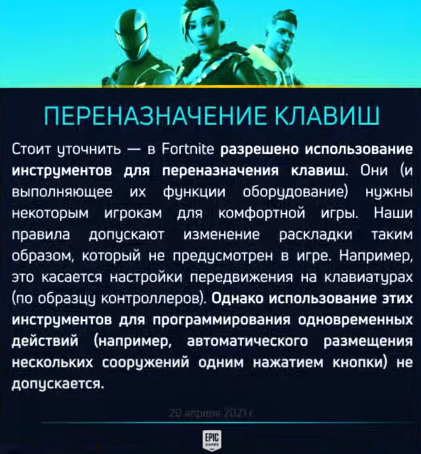
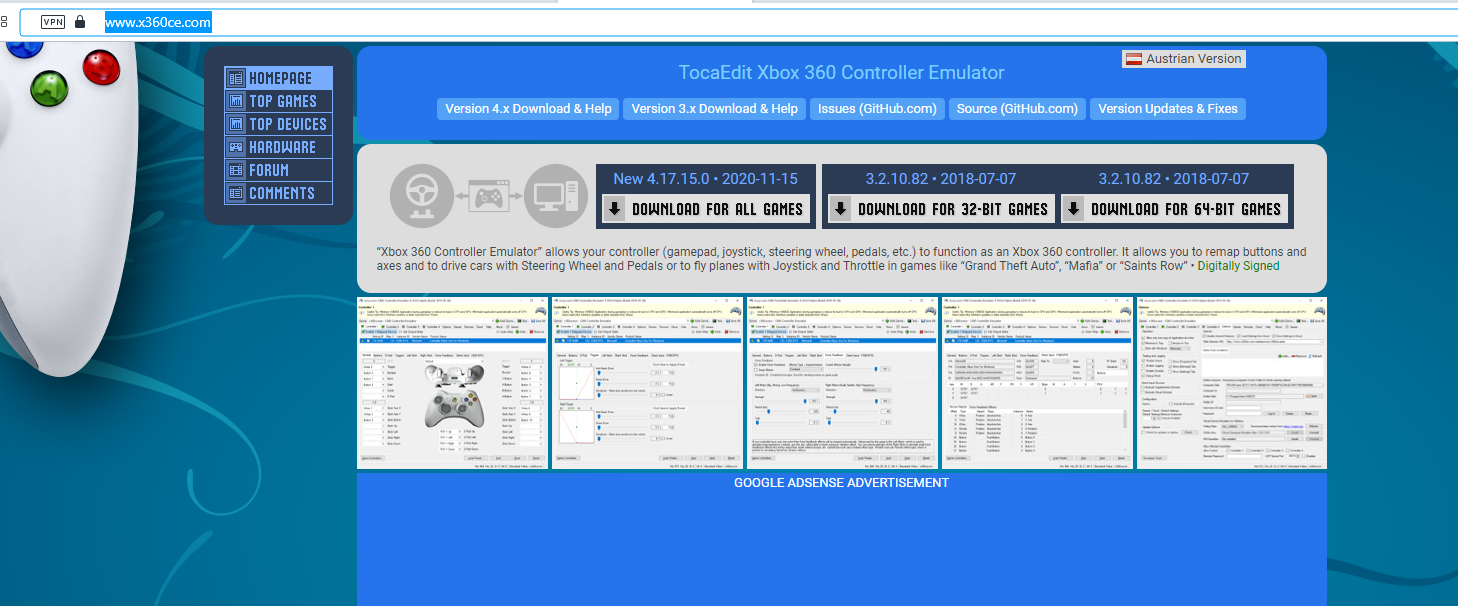
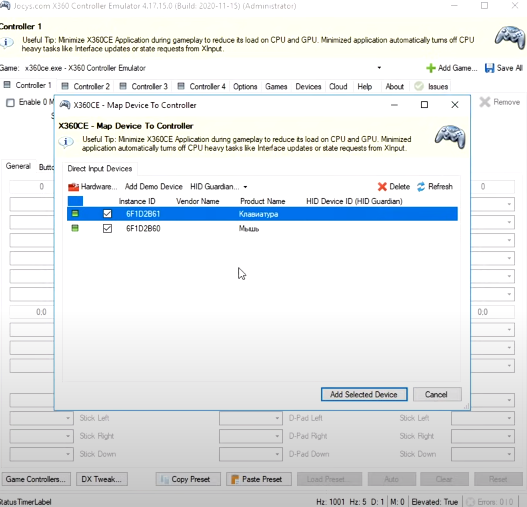
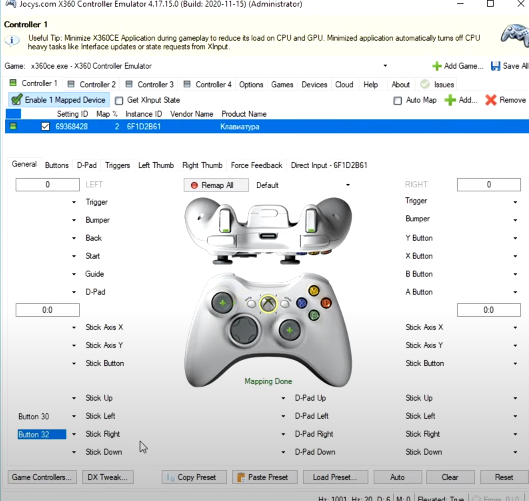
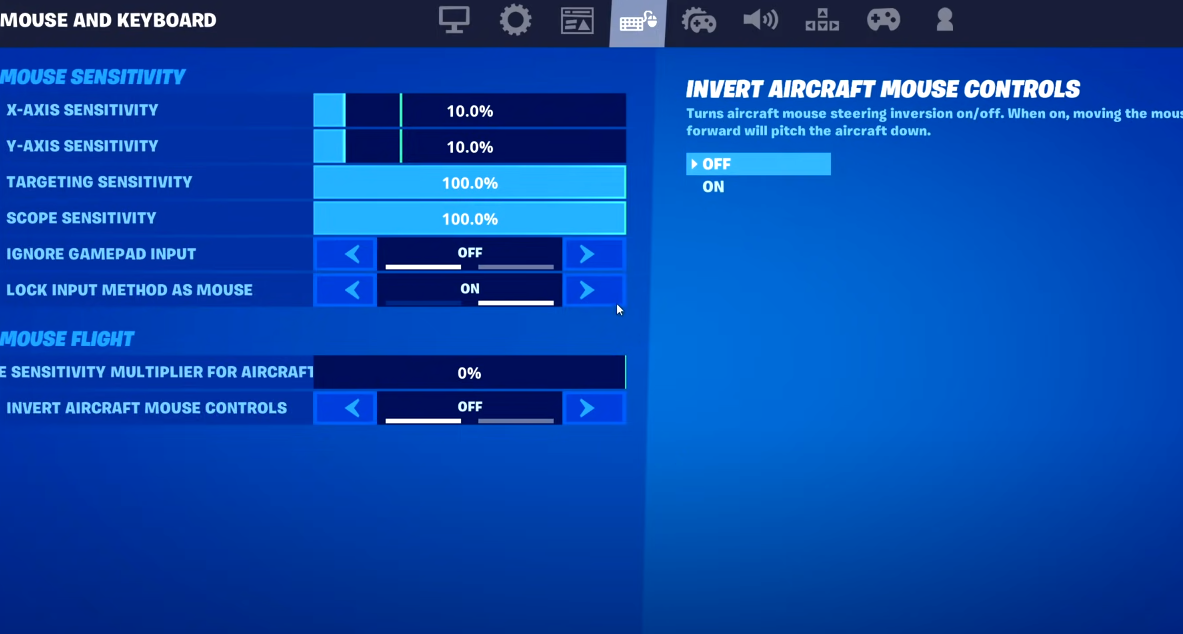
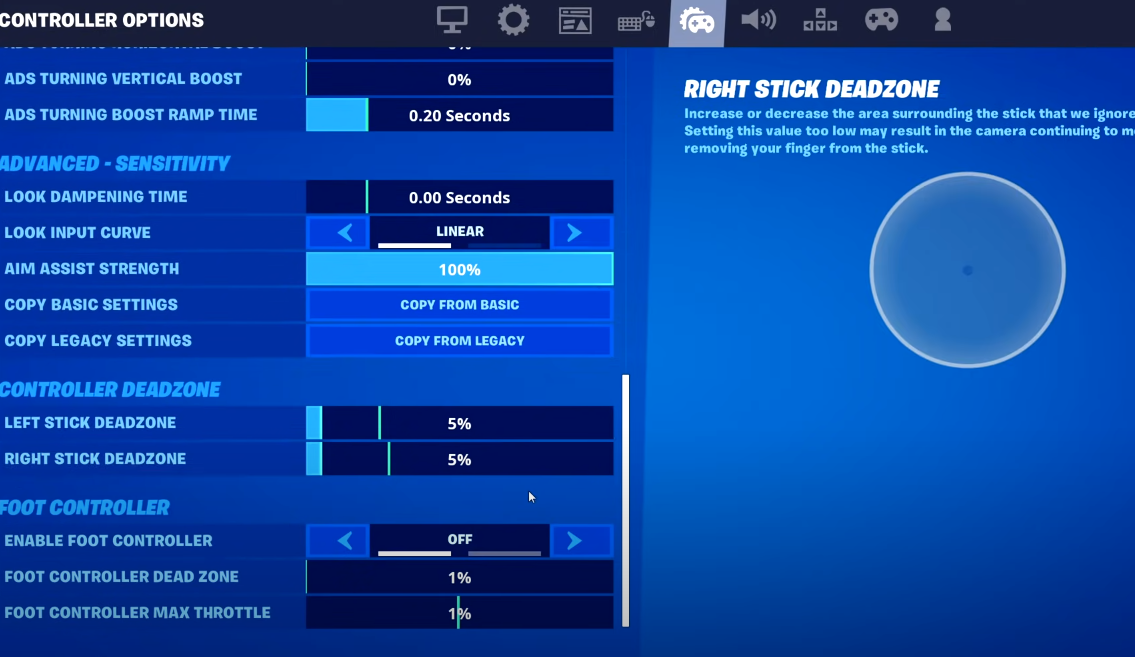
/secretwootingstuffhome/banana-zd5db.png)
/secretwootingstuffhome/images/image-a2cd3.png)











